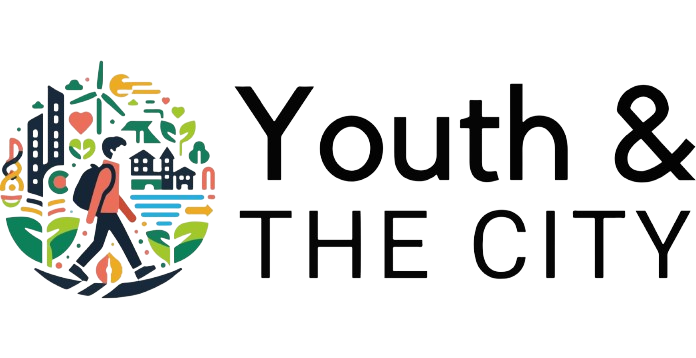Project-Based Learning Activity Sheet: Real Case Scenarios
Develop an understanding of Project-Based Learning (PBL) and its applications in real-world scenarios
Learning Objectives
- Understand the Project-Based Learning (PBL) method and its relevance to Smart Cities 3.0.
- Explore real-life urban challenges and co-create solutions using smart technologies.
- Apply critical thinking, collaboration, and digital tools to plan, prototype, and present a smart city project.
- Use the Smart City Assistant to enhance idea development, research, AI integration, and project refinement.
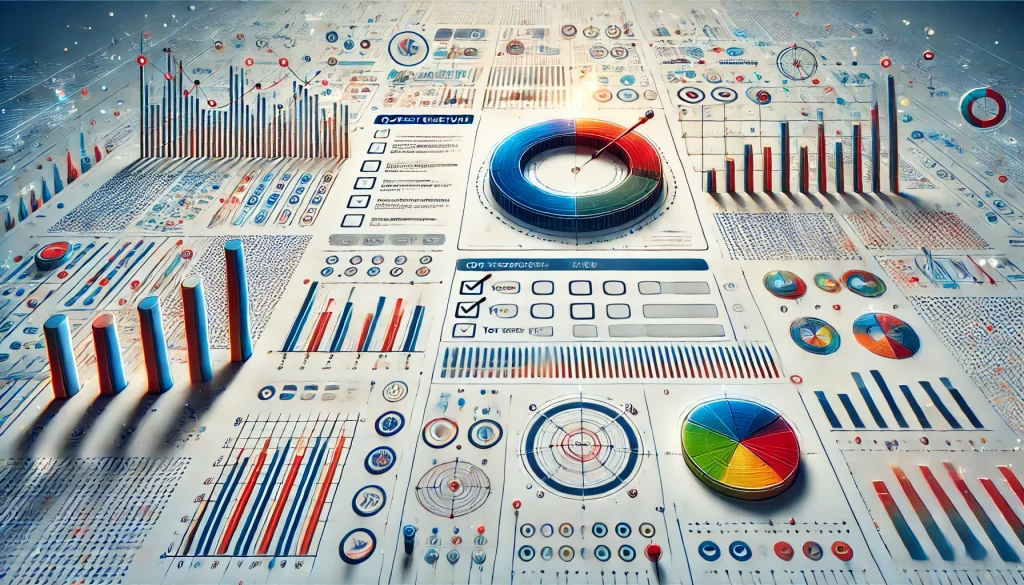
5 min read
Course Overview
INTRODUCTION
Smart cities are not built in a lab—they are shaped by people who identify problems and co-create meaningful solutions. That’s why this module is based on Project-Based Learning (PBL), a method that puts you in the role of a real-world problem solver. You’ll work on an urban challenge that matters to you and your community, and you’ll design a practical, tech-informed solution.
Whether your topic is mobility, sustainability, accessibility, or housing, this module will guide you from idea to action. And you won’t do it alone—you’ll have the Smart City Assistant by your side: an AI-powered tool that helps you brainstorm, research, integrate digital tools, and get feedback on your project.
1. WHAT IS A PROJECT-BASED LEARNING (PBL)?
Definition PBL is a learner-centered methodology where students explore real-life problems and develop actionable solutions. It emphasizes:
- Inquiry and investigation
- Creative thinking and iteration
- Collaboration and presentation
- Real-world relevance
Why PBL for Smart Cities?
- Encourages civic participation
- Links theory with hands-on innovation
- Builds 21st-century skills (creativity, tech literacy, communication)
- Involves youth as active city-makers
2. EXPLORING REAL-WORLD CHALLENGES
Begin by selecting a challenge from your city. Use your observations or local news to identify an issue in:
- Mobility and transport
- Green spaces and pollution
- Waste management
- Affordable housing
- Public participation
- Accessibility for all residents
Use the Smart City Assistant’s Project Idea Generator to spark ideas. Be specific about your location, the affected community, and the urgency of the issue.
Example prompt: “I live in a small city with few public green spaces. How can I create a project to improve access to nature for young people?”
3. RESEARCH & PLANNING WITH THE SMART CITY ASSISTANT
Once you have an idea, go deeper using the Research Helper feature:
- Look for successful case studies from cities around the world.
- Understand the technical, social, and policy dimensions of the issue.
- Identify what has worked—and what hasn’t.
Keep notes in your project journal. Your research should include:
- Data (e.g. pollution levels, traffic flow)
- Existing projects or government strategies
- Cultural and economic context
4. DESIGNING SMART SOLUTIONS
Now it’s time to create your solution. Use the AI Integration Support to:
- Identify tech tools that can enhance your idea (e.g. IoT sensors, mobile apps, AI data analysis)
- Get beginner-friendly tutorials
- Evaluate ethical implications of using AI or digital tools
You can prototype your solution using sketches, digital mockups, or simple models. Collaborate with your peers to:
- Gather feedback
- Test feasibility
- Consider the needs of different stakeholders
5. REVIEWING & PRESENTING YOUR PROJECT
Before finalizing your work, use the Feedback Assistant to:
- Review your proposal for clarity, feasibility, and impact
- Get suggestions for improvement
- Make your final presentation compelling and professional
Presentation Tips:
- Start with a clear problem statement
- Show your research process and findings
- Explain your solution with visuals
- Highlight impact, feasibility, and ethical considerations
- Be open to questions and peer feedback
Click here to download the full content!
KEY TERMS - GLOSSARY
- Project-Based Learning (PBL): A method where students design solutions to real-life challenges.
- Prototype: A simple version of your idea used to test and present the concept.
- Smart City Assistant: An AI tool supporting students with project ideas, research, technology integration, and feedback.
- Stakeholders: People affected by or involved in your project.
Feasibility: The practicality and viability of your proposed solution.
ACTIVITY - CREATE YOUR SMART CITY PROJECT
Step-by-Step Task:
- Choose your real-life urban challenge
- Use the Smart City Assistant to brainstorm, research, and plan
- Design your smart solution (with or without a tech prototype)
- Use peer and AI feedback to refine your idea
- Present your final project to your class, group, or community
You can use any format: slides, video, model, poster, or live pitch.
Bonus: Share your solution with local decision-makers or NGOs to make real impact!
Accessibility tools